blackjet-usa
BLACKJET RX-4 and TX-2DS HOLIDAY BUNDLE
BLACKJET RX-4 and TX-2DS HOLIDAY BUNDLE
Couldn't load pickup availability
RX-4 and TX-2DS Holiday Bundle!
Save up $175.00 with this special sale!
RX-4 x 1
TX-2DS x 1
Rackmount Tray x 1
D-Tap Cable x 1
While supplies last.
(Sale ends Jan 1st, 2025)
The Blackjet™ RX-4 Raiden Thunderbolt 4 Docking Station has 17 ports to boost your connectivity.
The RX-4 is a docking station that utilizes the large bandwidth 40Gbps of Thunderbolt™ 4, which allows you to expand the connectivity options of your computer by providing 17 ports for various devices. It connects to your computer via a single Thunderbolt 4 cable and offers a variety of ports, including four USB-C 3.2 Gen 2 ports, three USB-A 3.2 Gen 2 ports, two Thunderbolt 4 ports, a 2.5Gbe Ethernet port, an HDMI 2.1 port, and a DisplayPort 1.4.
The dock also includes a 3.5mm audio jack for headphones or speakers and a SD and microSD card reader for convenient access to your camera's memory cards. Additionally, the dock provides up to 60 watts of power delivery to charge your laptop while you work.
One of the standout features of the RX-4 Raiden dock is its ability to be used in many configurations. You can use it horizontally or vertically depending on your workspace. Additionally, you can rack mount the RX-4 to a 1U rack mount system (with rack mount tray sold separately). It's also built with aluminum construction for durability and heat dissipation and includes a built-in Kensington security slot to protect and secure your dock.
FEATURES
- Two Thunderbolt 4 ports (one upstream and one downstream)
- Four USB-C 3.2 Gen 2 Ports
- Three USB-A 3.2 Gen 2 Ports
- Two USB-A Ports for Keyboard and Mouse connection
- SD UHS-II Media Reader up to 300 MB/s
- microSD UHS-II Media Reader up to 250 MB/s
- Audio In/Out combo jack
- 2.5Gbe Ethernet Port for networking
- Kensington Lock supported for security
- Provides up to 60W of charging for laptop
- HDMI 2.1 support 8K@30Hz (Max)
- DisplayPort 1.4 support 8K@30Hz (Max)
- Optional 1U Rack Mount Tray RMT-1U (Sold separately)
SPECIFICATIONS
Dimensions (W x H x D):
170mm x 98mm x 43mm
Power Requirements:
AC Power 160W
Transfer rate:
Up to 40Gb/Sec via Thunderbolt 4
System Requirement:
Thunderbolt 3 Port on Computer
Thunderbolt 4 Port on Computer
USB4 Port on Computer
M series iPad Pro
OS System Requirements:
macOS 11.1 (Big Sur) and higher
Windows 10, 11
Manufacturing Information:
Made in Taiwan
TAA Compliant
Package Contents:
RX-4 Raiden Docking Station
Thunderbolt 4 Cable
Power Supply
Mounting Kit
User's Guide
2-year limited manufacturer warranty
Blackjet™ is a trademark of Atech Flash Technology, Inc.
Share







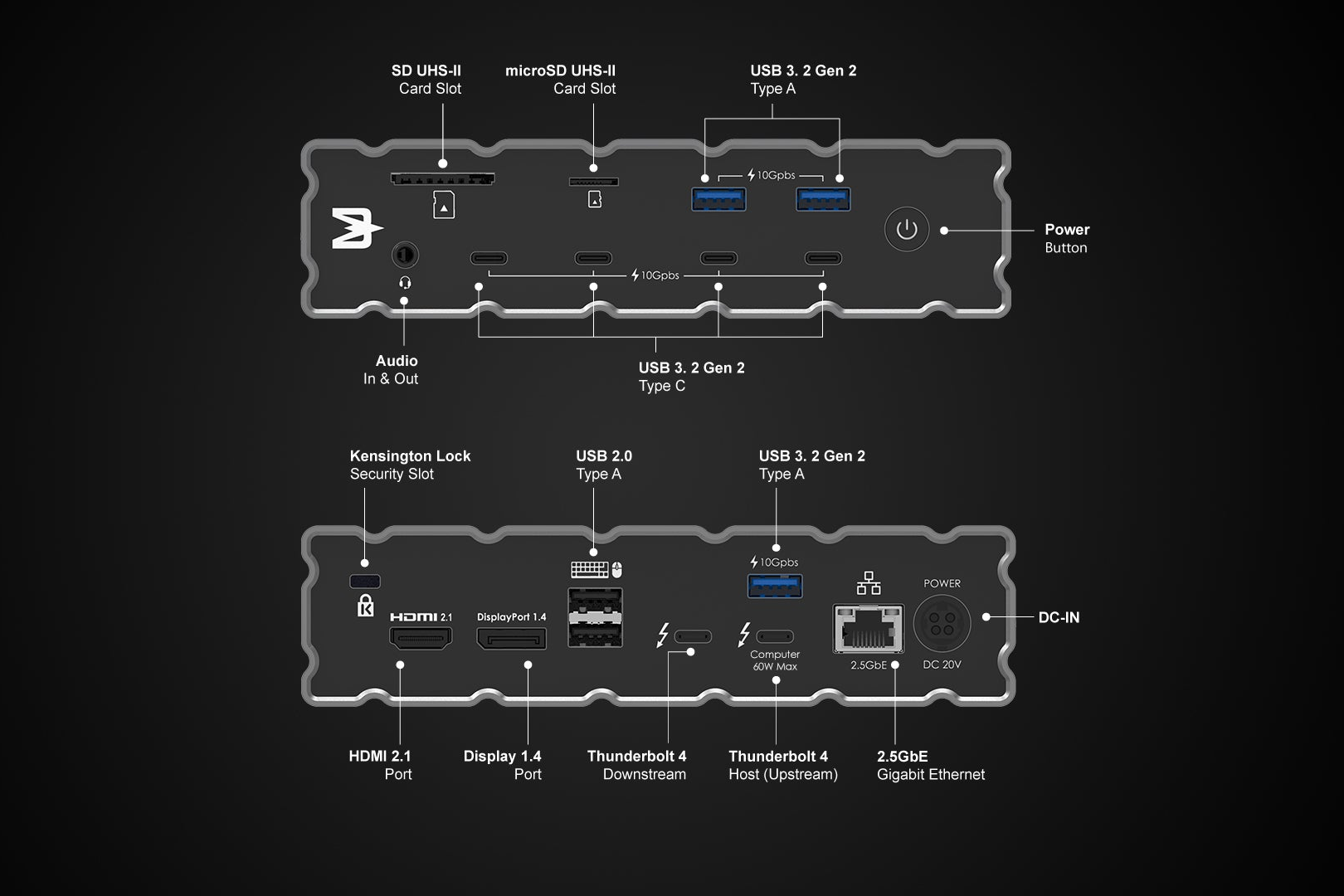



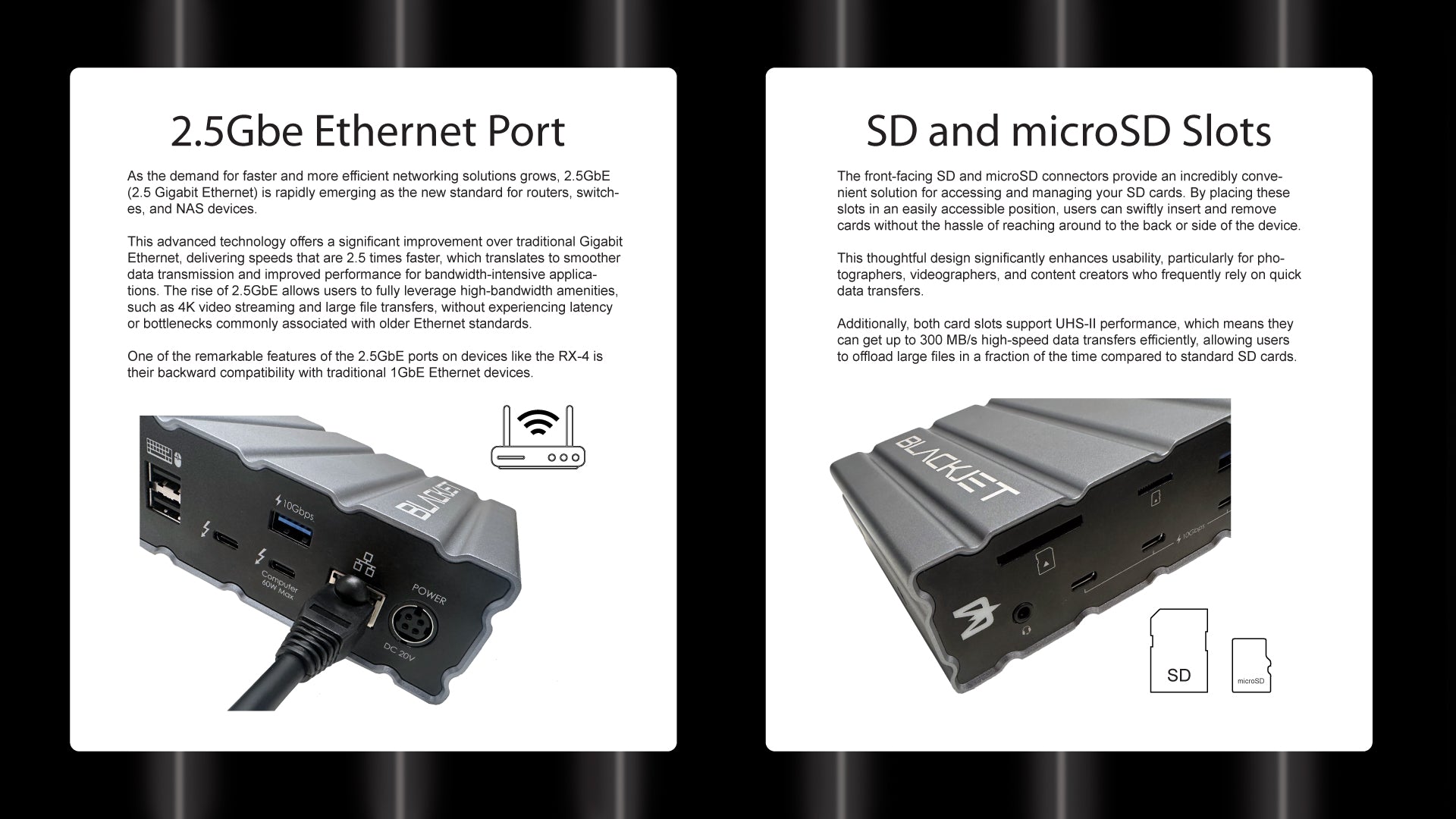
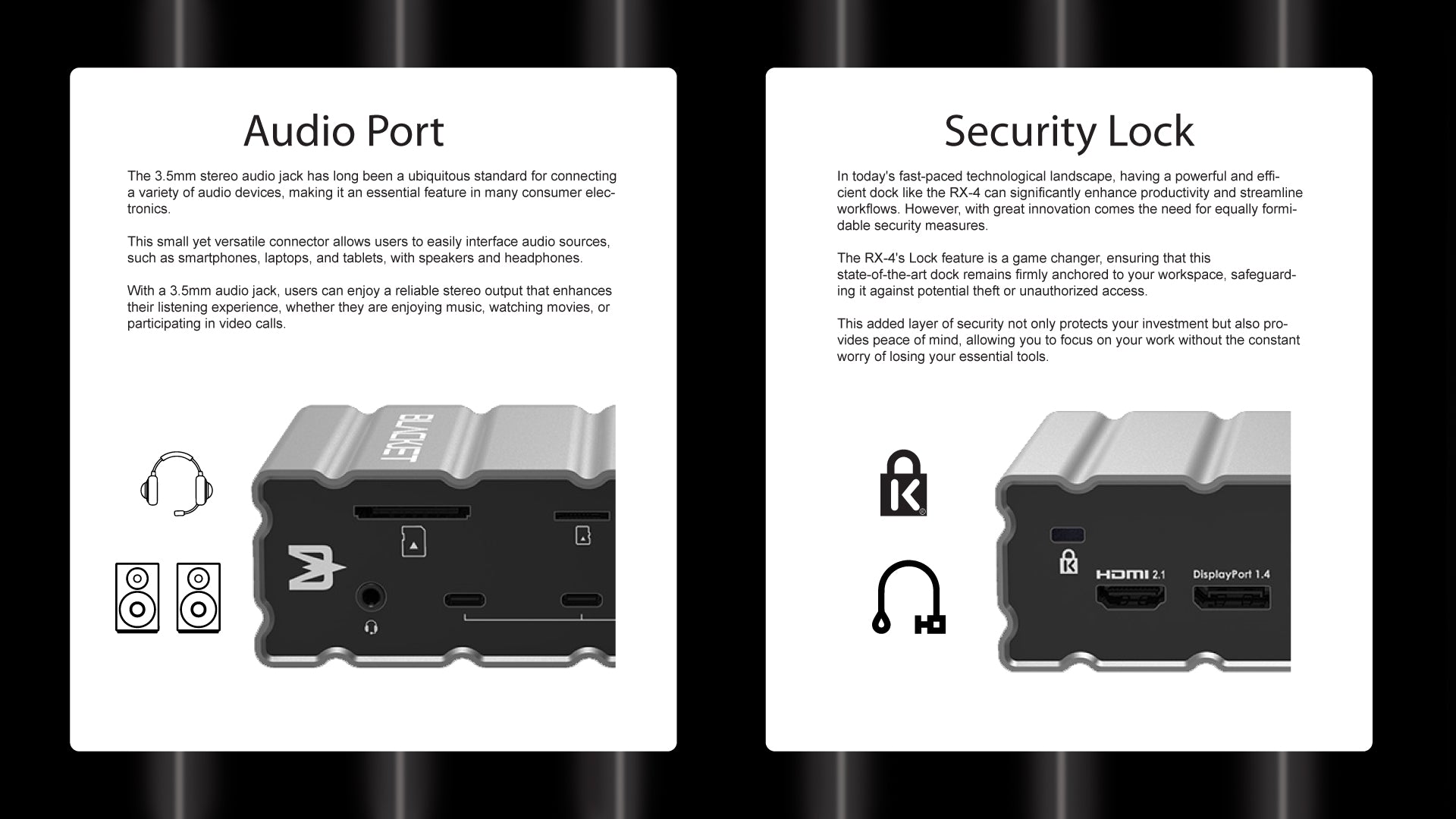
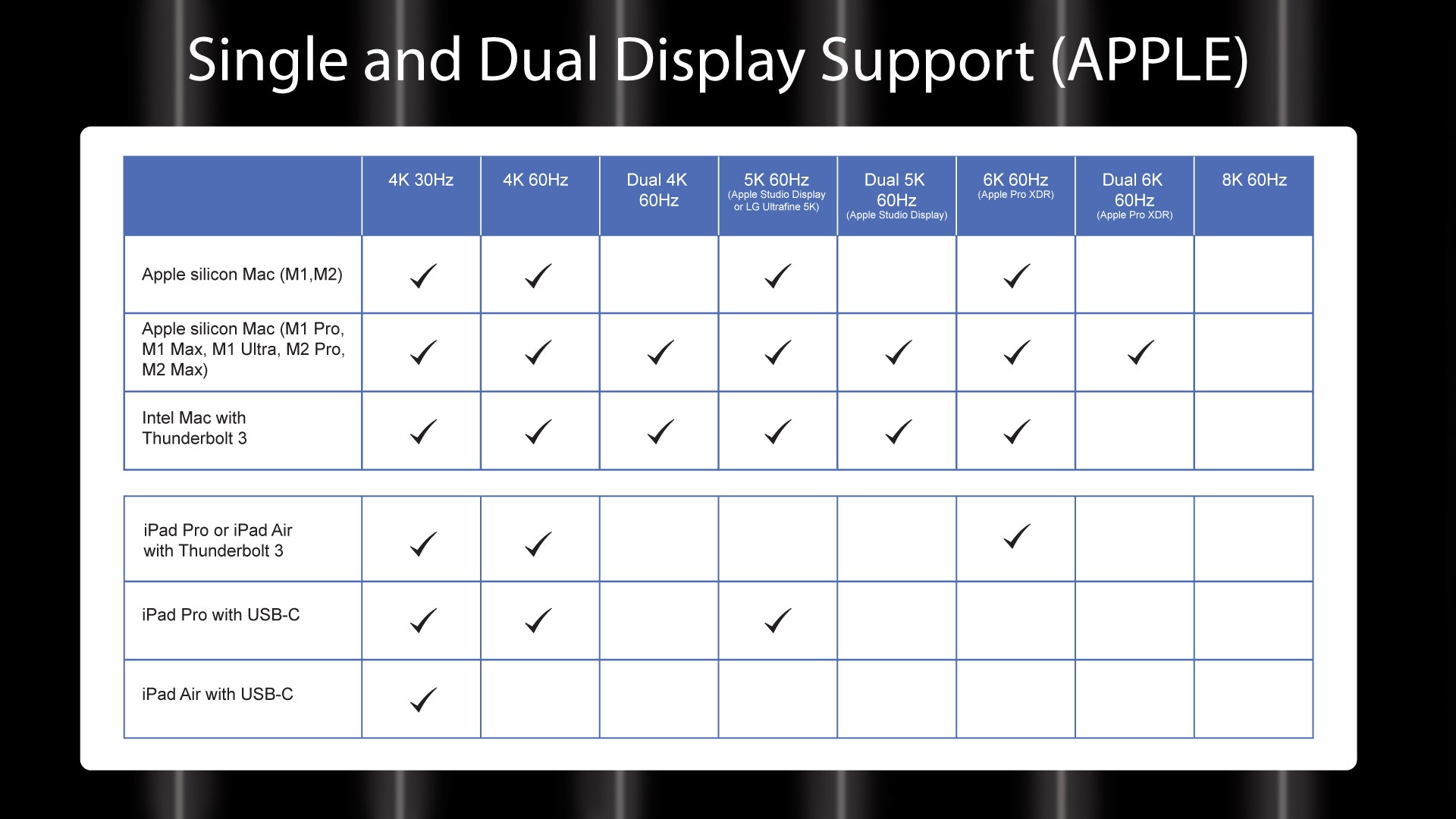
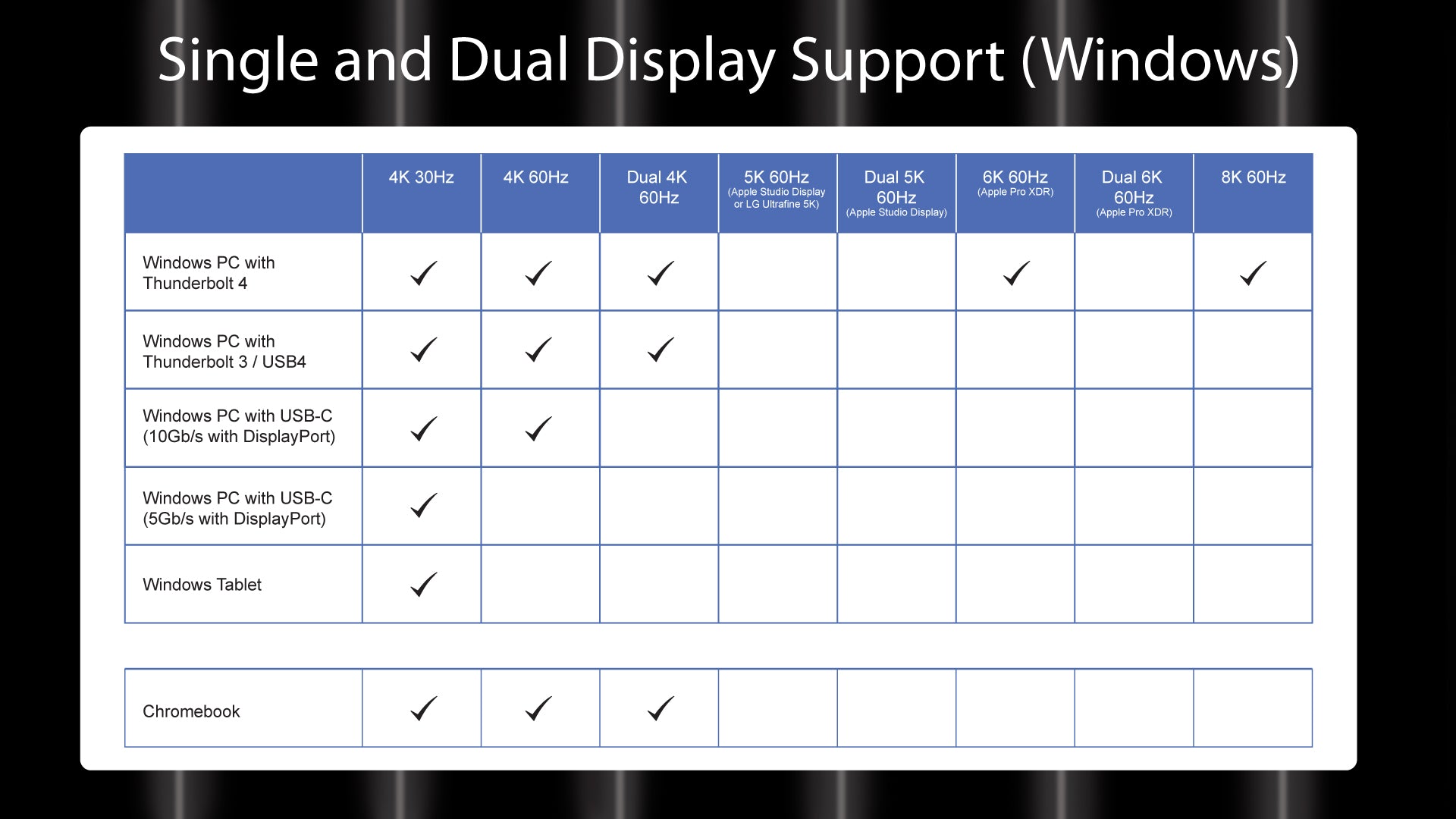
Displays Notes:
AFT highly recommends that you verify the display support
for your specific Mac model
Mac computers, including Apple Silicons M1 / M2 / M3, can
only support up to HDMI 2.0b over its Thunderbolt ports. As such, resolution
will be limited to 4K 60Hz when using an HDMI adapter. If a higher refresh rate
is required, please use USB-C to USB-C or USB-C to DisplayPort or DisplayPort
to DisplayPort connection.
Intel Mac Pro 2019 with Radeon Pro 580X or Vega MPX Module cannot
support 6K (such as Apple Pro Display XDR). It is limited to 5K only. To use
Pro Display XDR at 6K, please upgrade to the MPX Module supporting DSC. For the
DSC support, please check with GPU’s spec or check https://support.apple.com/kb/SP797
AFT recommends verifying the display support for your PC's
Thunderbolt port. Some refresh rates require DisplayPort 1.4 HBR3 and DSC 1.2
support from the display and the host. Not all Thunderbolt ports support
DisplayPort 1.4 – some are limited to DisplayPort 1.2, which may reduce refresh
rate or resolution support.
Some Windows PC manufacturers have decided to restrict
functionality on their Thunderbolt 3 and USB-C ports such as charging and
monitor compatibility. Check to see if your PC supports external monitors.